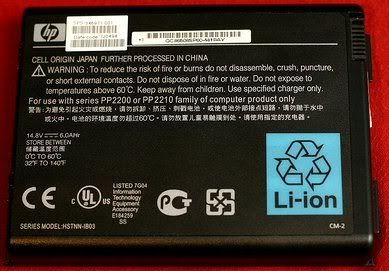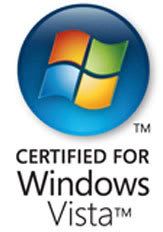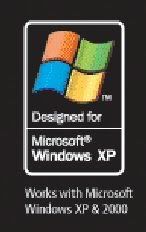Before we buy a laptop / notebook, we must take into account the following factors which determine maximising the battery life of a laptop / notebook.
1. Screen size of the PC. Bigger the screen size less you get as backup from battery. Small size screens such as 13" or 12" give you better back as compared to 15" or 17" screens.
2. A 9 cell battery will provide you with more backup time than a standard 6 cell battery.
3. Opt for Splid State darh Disk Drives as they comsume less power compared to PATA / SATA Hard drives which has moving parts so consumes more power.
Gudelines for Obtaining Optimal Battery Backup
Always use up to date device drivers as they will run your PC more smoothly using all the hardwares to their optimal performance. Older drivers may consume more power compared to new device drivers.
The Operating System you choose is also an important factor while obtaining optimal performance from your PC. There will be clear notification ( you will see sticker / label written as designed for Windows XP / Vista etc) for a particular operating system on your laptop / notebook. That means that particular OS will give you optimal performance and better battery backup. Other OS may not have proper driver support to maximise the system performance resulting poor backup. So, use only certified OS for your PC. Remember to update your OS from time to time from their website.
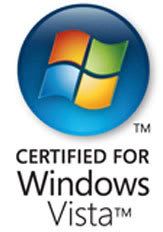
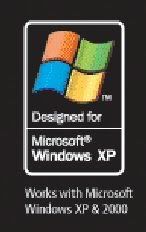
Use Certified hardware by manufacturer while upgrading the PC like RAM, HDD etc. Uncertified hardware will definitely consume more power.
You may also tweak Windows Power Management properly according to your needs to get maximum battery life.