We can hide specific drives in Windows XP by using Group Policy Editor. Follow the simple method here and your drive is hidden from My Computer with all your secret Data & Files
Step 1: Click on Start > Run and type in GPEDIT.MSC and click OK
Step 1: Click on Start > Run and type in GPEDIT.MSC and click OK
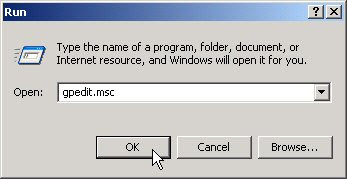
Step 2 : In the left pane click on ADMINISTRATIVE TEMPLATES under USER CONFIGURATION.
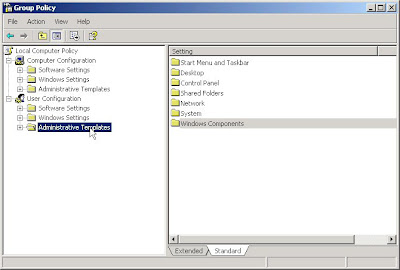
Step 3 : In the right pane double click on WINDOWS COMPONENTS
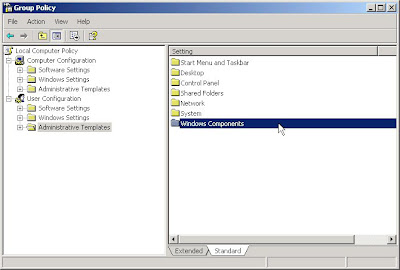
Step 4 : In the right pane again double click on WINDOWS EXPLORER.
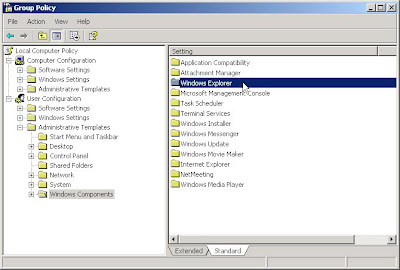
Step 5 : Inside WINDOWS EXPLORER you will find a lot of options. Find "Hide these specific drives in My Computer" and double click on it.
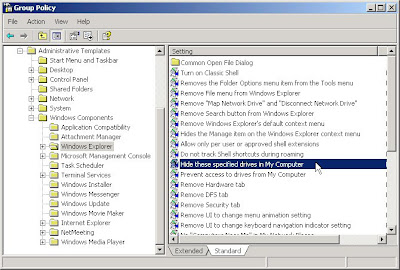
Step 6 : Click on ENABLED radio button and in the drop down list below select the drive you want to hide.
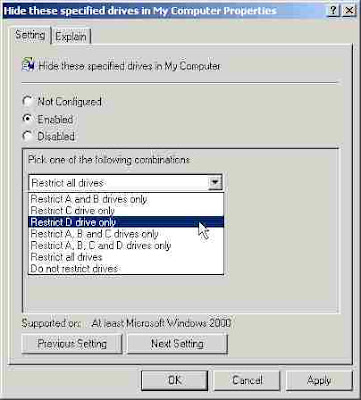
Now click on apply > ok and you are done. No one will know except you that there is a hidden drive in your computer. To access the drive simply type in the drive letter in the windows explorer address bar and press enter. Voila !! your Hidden drive will come up.
This works in Windows 2000 also.


